In-stream ads
Specific rules for all in-stream video campaigns:
- If you are using VAST Link - the skip button parameter must be set from 5 to 30 seconds. Otherwise your advertisement won't be accepted;
- Start an Impression event should occur at the time the video starts.
- The video quality needs to be high enough to be easily viewable to all site visitors;
- The video content must match the product you are selling after viewers click the link;
- VPAID is allowed only with additional approval (you need to contact Live Support manager or your personal manager for more details);
- You must own full copyright or be officially authorised to use all materials featured in the video (proof may be required);
- Our service reserves the right to decline video campaigns at any time if deemed unsuitable for the network or our publishers requirements.
Technical requirements for video ads:
- Type: MPEG-4 video (video/mp4)
- Video Codec: H.264
- Audio Codec: MPEG-4 AAC
- Video File Size: up to 15MB.
- Maximum Duration: Minimum 15 seconds, no limitation on maximum duration but consider the file size limitation above.
- Tip: We recommend you to make a video of 20 to 30 seconds.
- Bitrate requirements:
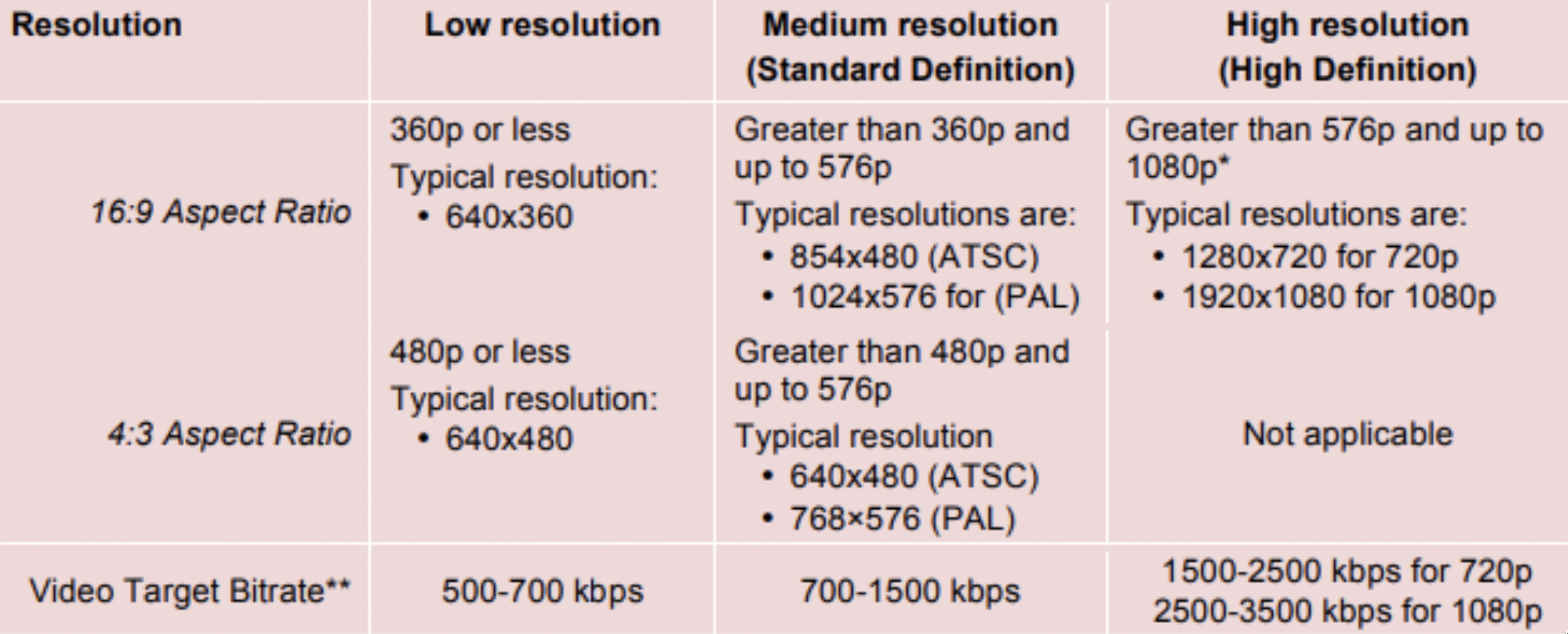
What's the difference between types?
Video - it's a video that you upload manually on our server.
VAST wrapper with video - it's a VAST tag without player replacing.
VAST wrapper with VPAID - it's a VAST tag, which provides a framework for embedding in-stream video ads.
Motion banner - this is a new advertising format that allows you to interact with an audience that was previously available only to advertisers using the classic Pre-roll (a short commercial before watching the video). Motion banner is an animated banner that will be displayed before the video, without the ability to close it for a while (minimum skip time is 5 seconds or more). You can also add a brief description of the product, call-to-action, to this banner.
Also you can choose ad place (all is selected by default).
A Pre-roll ad is a video advertisement that automatically plays directly before a featured video, on both mobile and desktop.
Pre-roll is shown on the embedded video in the publisher's websites.
If a publisher uses a third-party video player on his website in which video ads are launched, this is called Embedded pre-roll.
Video Slider is a pop-up modal window in the lower right corner of the screen where the video is played.
Native Roll is a video player that appears among the content on the site, pushing it aside to play ads.
