How do I fill my payment info?
How do I fill my payment info?
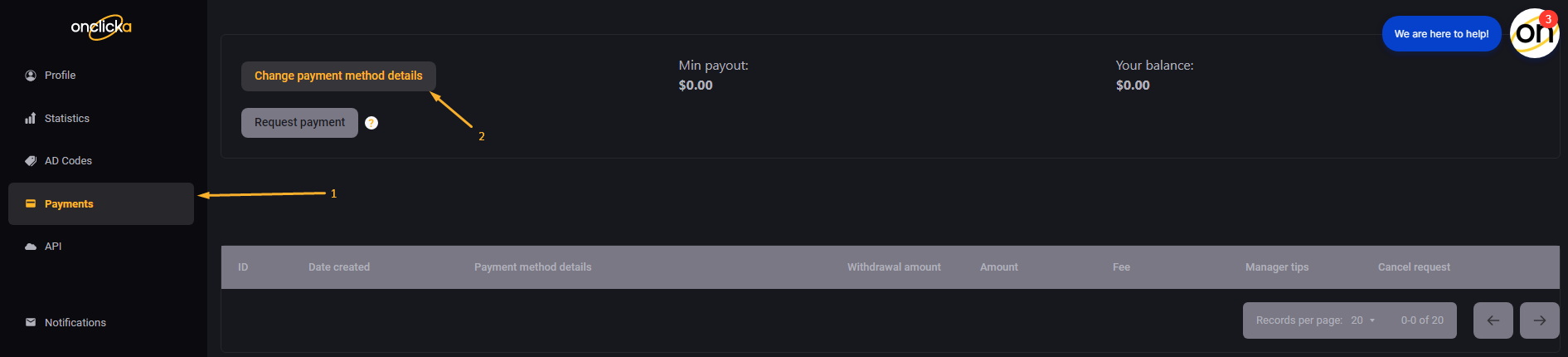
- Your account should be confirmed. Go to the Profile section, click the "Resend verification email" and follow the instructions;
- Go to the Payment sections, click the button "Change Payment Method" and choose any suitable Payment Method, also fill the details in the window;
- To confirm any changes, enter your password (a small box will pop up at the bottom right). Then, confirm your changes via Confirmation e-mail you receive.
