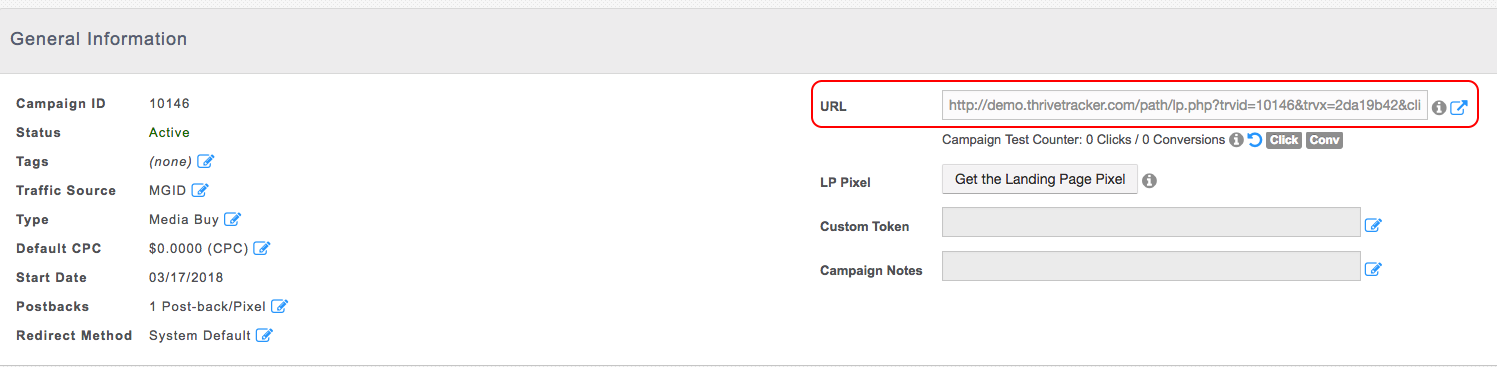How to integrate conversion tracking with Thrive
1. Add OnClicka as your traffic source on Thrive
You need to create the traffic source element on Thrive to be able to set up a campaign:
To add a new Traffic Source, go into the Traffic Source tab of your install and to Add New Source.
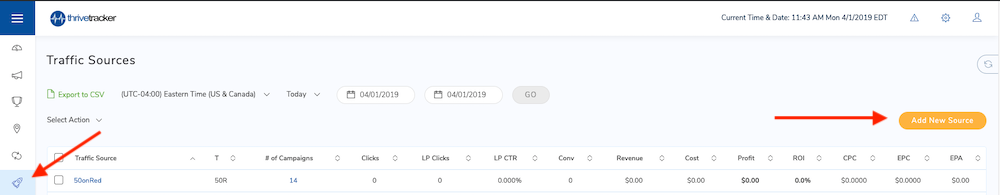
Now you can fill out the creation form to help the tracker understand what kind of data it will receive in our tracking parameters. You don't need an S2S Postback URL to track your data.
Add all of our tracking parameters in what you need to get data from and save your new traffic source.
Click the Add New Source button.
2. Set up a campaign on Thrive
To set up a campaign, you need to create an Offer and a Landing accordingly. Just follow these manuals to complete this quick:
Then you can go to the Campaigns tab and click the "Create New Campaign" button.
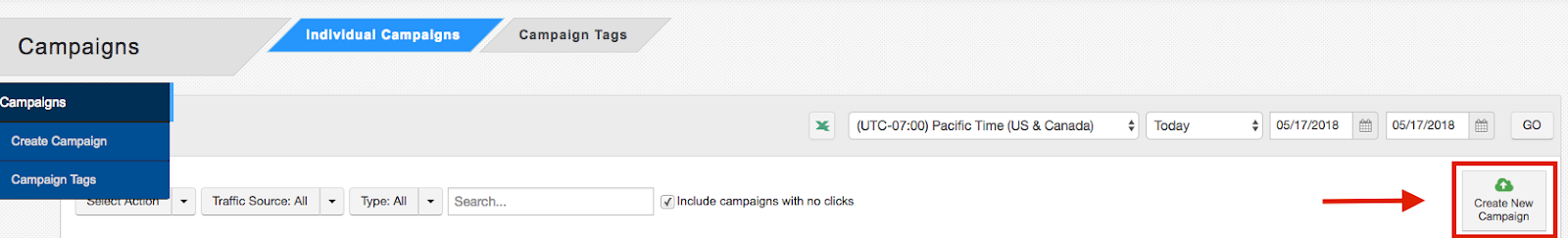
Do not forget to choose your OnClicka traffic source as a traffic source for your campaign. You can find a detailed description of the process of creating a new campaign in this manual.
Once you’ve finished click on Save. This will create a new campaign and also generate the Campaign URL needed to direct traffic to. Now you can set up your campaign in OnClicka!