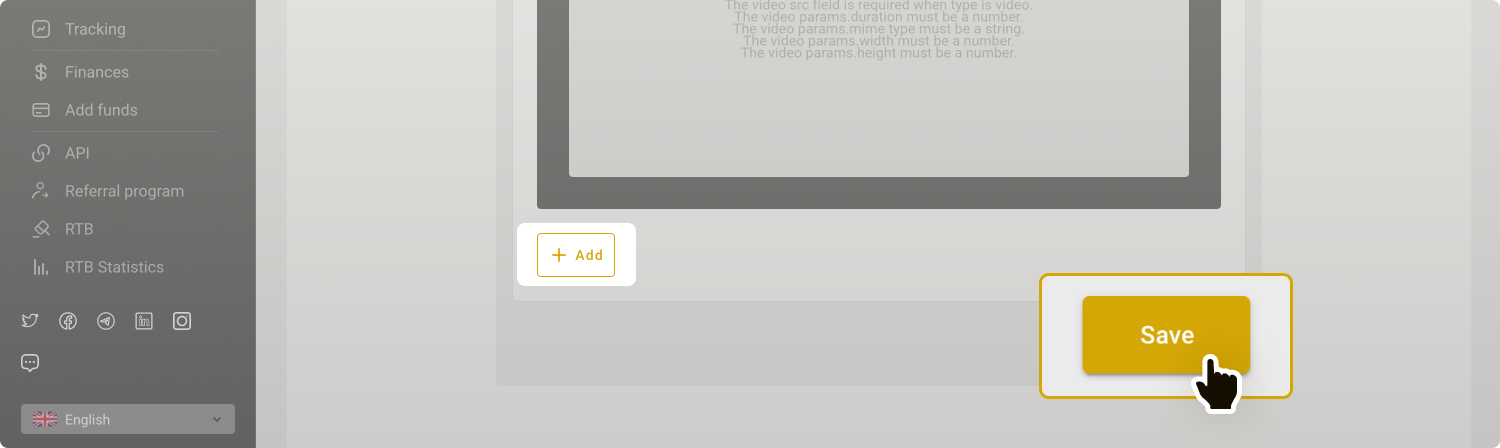TMA ads
You can create a rewarded video or post:
For Rewarded video: Follow this guide
For Rewarded post: Contact our support team, and we’ll assist you in creating one.
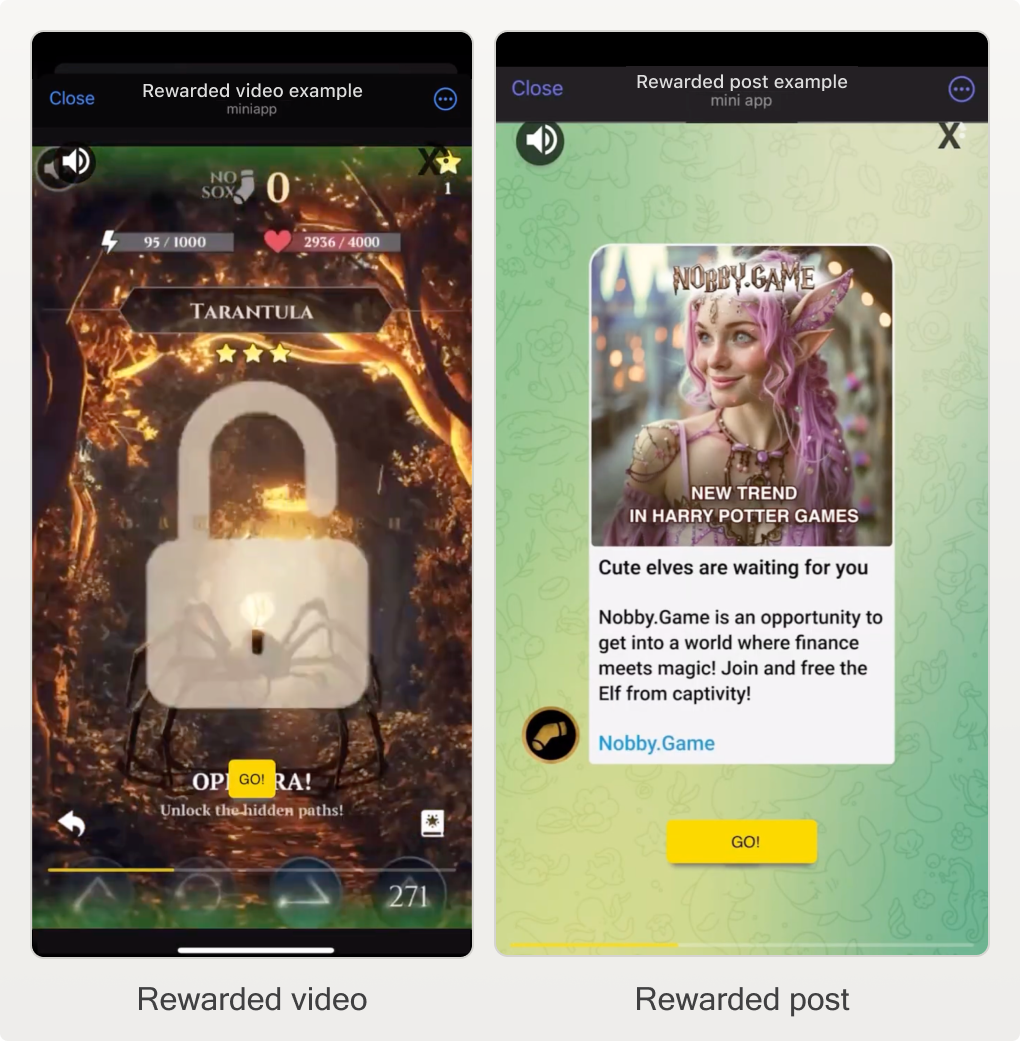
A Rewarded video is an In-Stream video ad. You can either create it during the campaign setup or separately and then select it for your campaign. This article will focus on the separate ad creation process within your OnClickA account.
Overview
Step 1. Go to Ads → Click on In-Stream → Click on Create Video/In-stream.
Step 2. Fill out the fields in the Create in-stream section.
Step 3. Fill out the fields in the Creative #1 section.
Step 4. Upload your video according to our recommendations.
Step 5. Click on Save.
By following these steps, you'll create your ad for your Telegram Mini App campaign.
Recommendations: A 9:16 (portrait/vertical) aspect ratio is most suitable for mobile devices, though other aspect ratios are also acceptable.
Video requirements
- .mp4
- Up to 50 MB
Starting at 10 seconds.
Creation Guide
Step 1. Go to Ads → Click on In-Stream → Click on Create Video/In-stream.
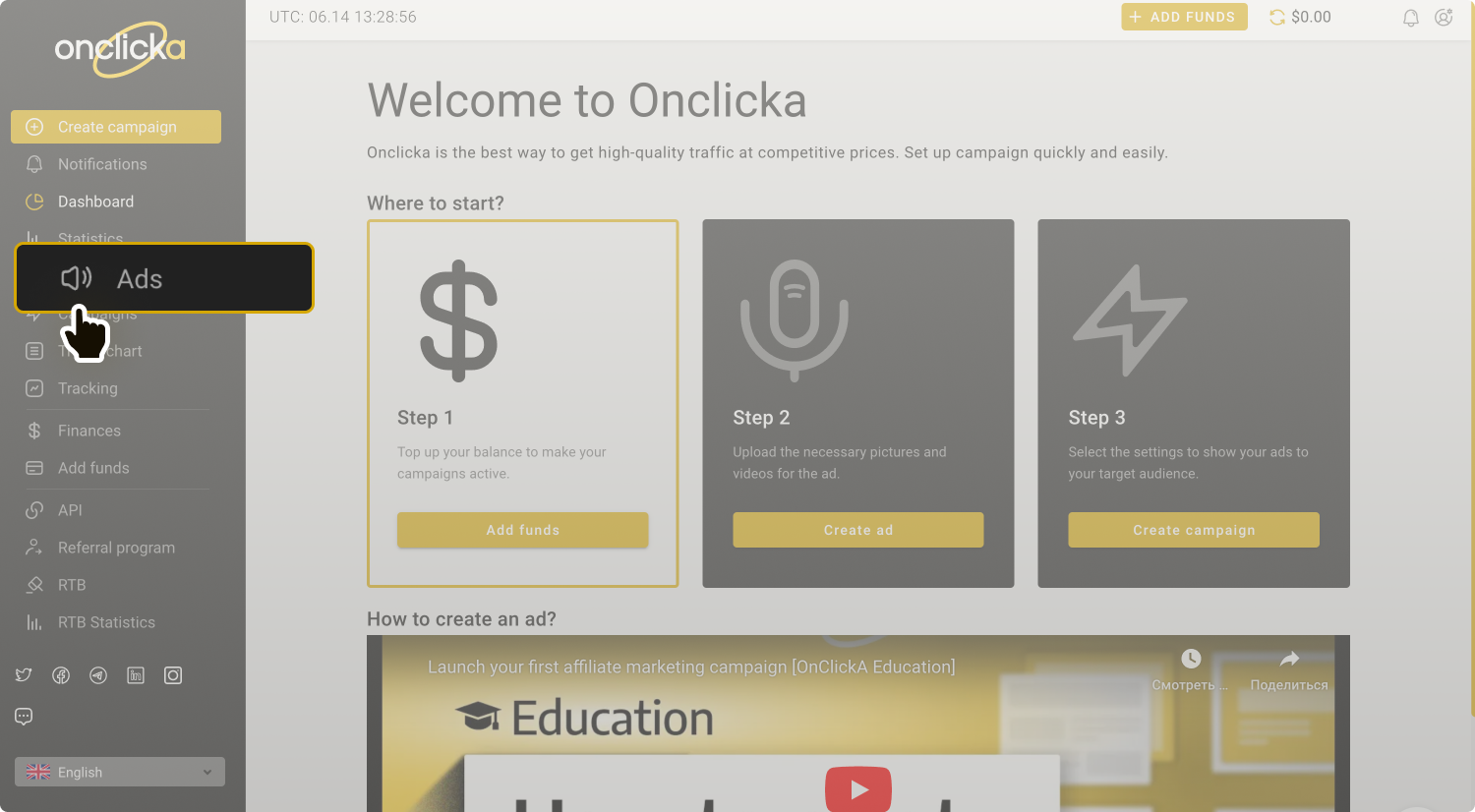
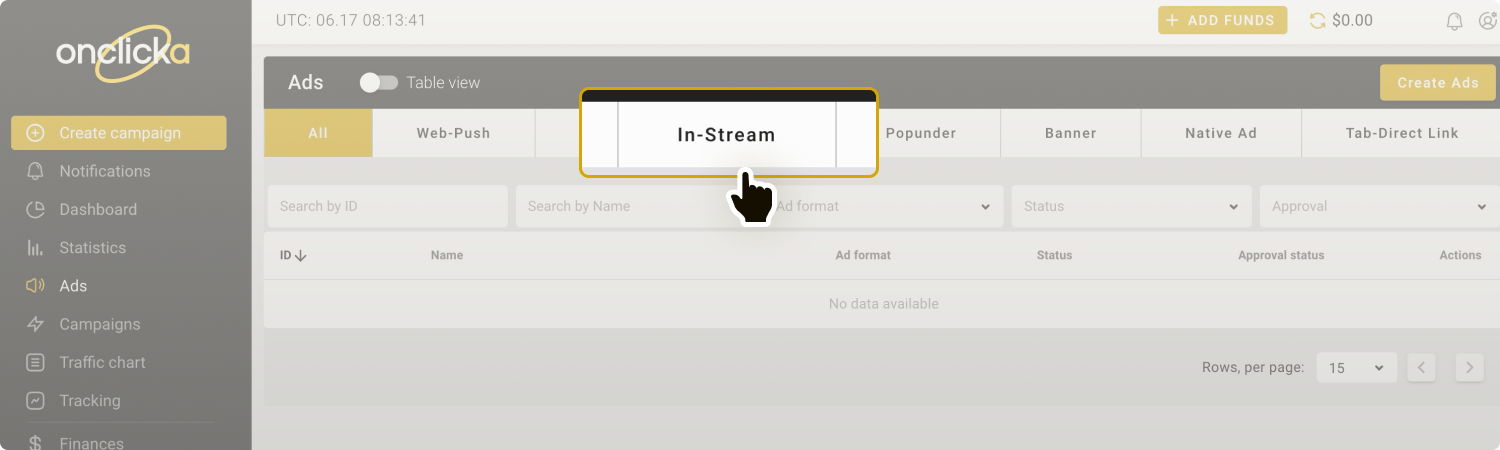
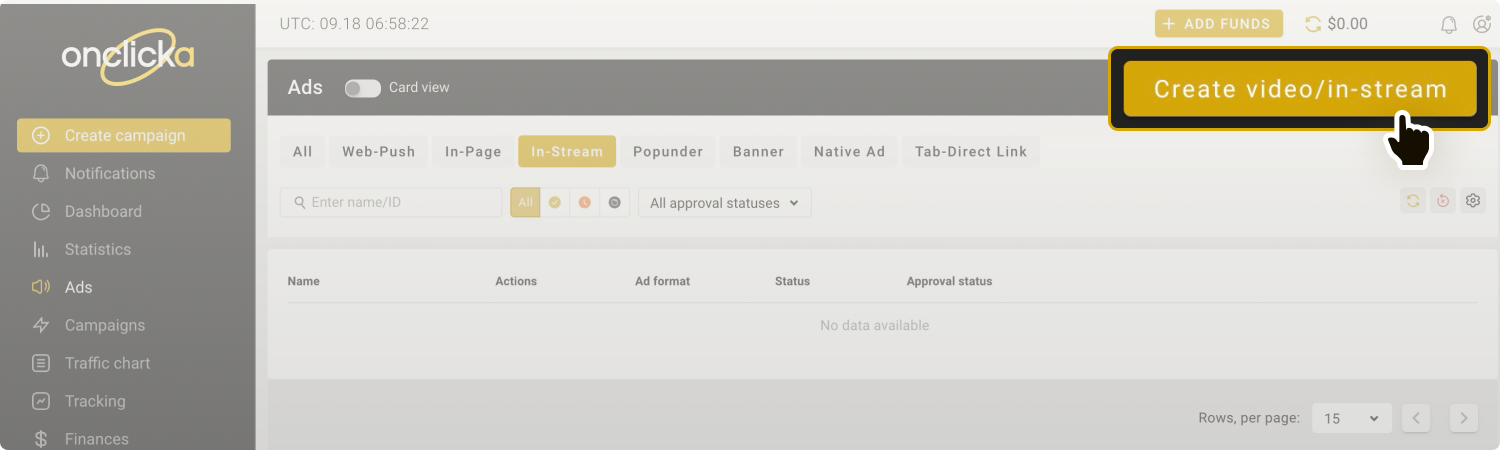
Step 2. Fill out the fields in the Create in-stream section.
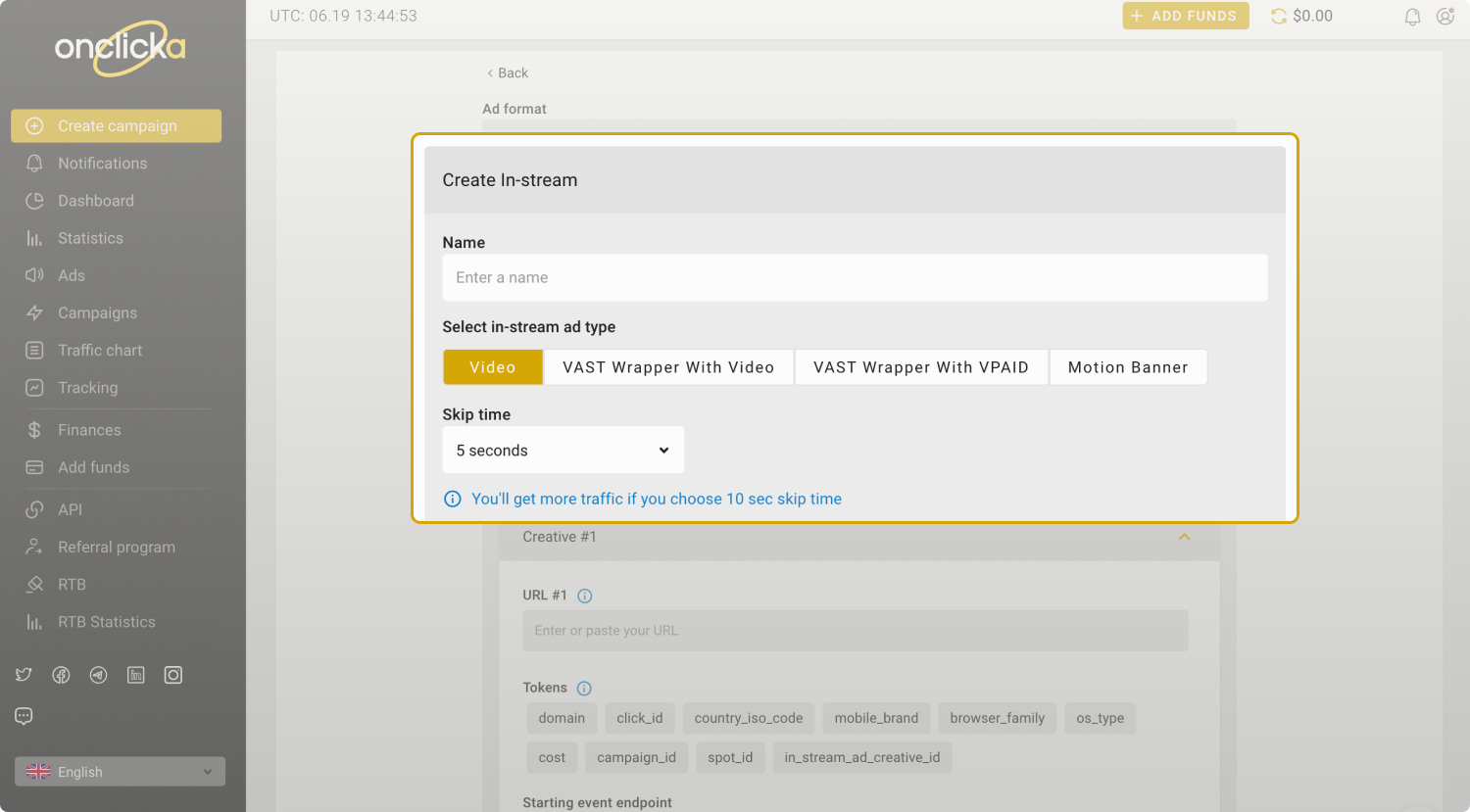
ℹ️ Name your In-Page ad as you like. This name will only be viewed within our service to help you differentiate one ad from another.
ℹ️ Select in-stream ad type. For a TMA ad, keep the type set to Video.
ℹ️ Skip time is set to be 5 seconds.
Step 3. Fill out the fields in the Creative #1 section.
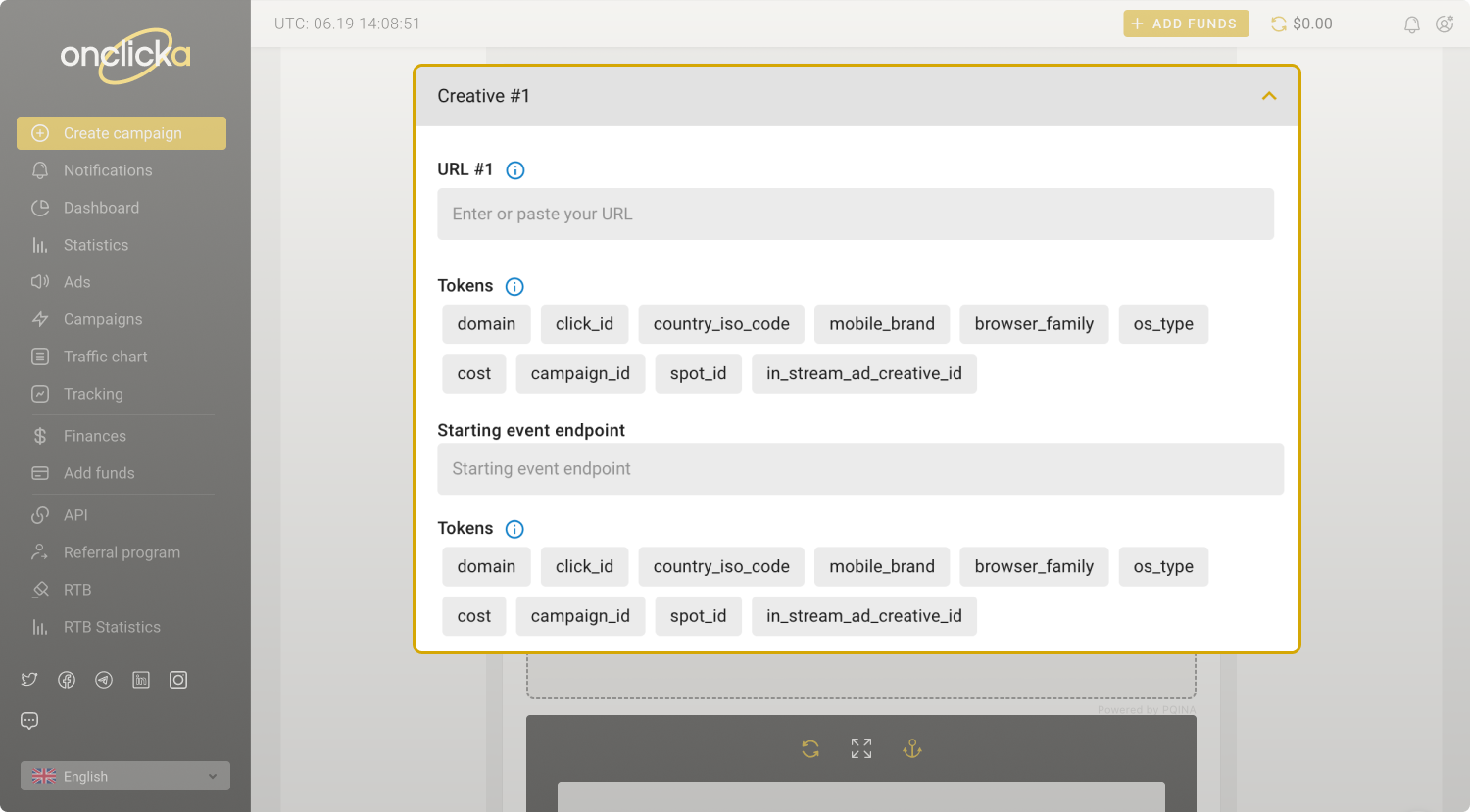
ℹ️ URL #1 is the URL of your creative.
ℹ️ Tokens. Tracking within Telegram may be complex.
Step 4. Upload your video according to our recommendations.
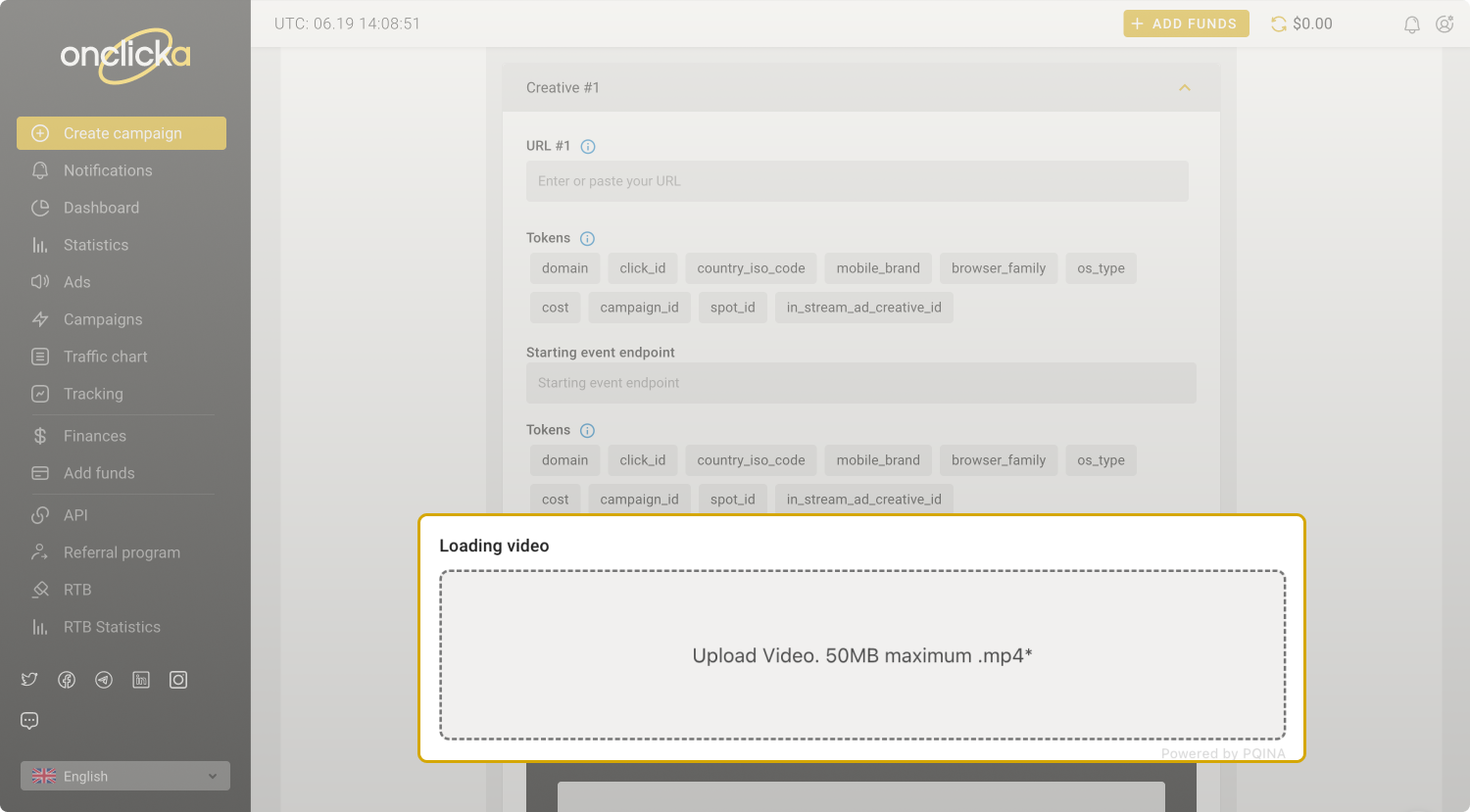
Since this format is mainly viewed on mobile devices, we suggest uploading portrait/vertical videos for the best experience. Square or landscape videos are also acceptable.
ℹ️ Video requirements
.mp4
Up to 50 MB
Starting at 10 seconds.
Step 5. Click on Save.